What is money schedule?
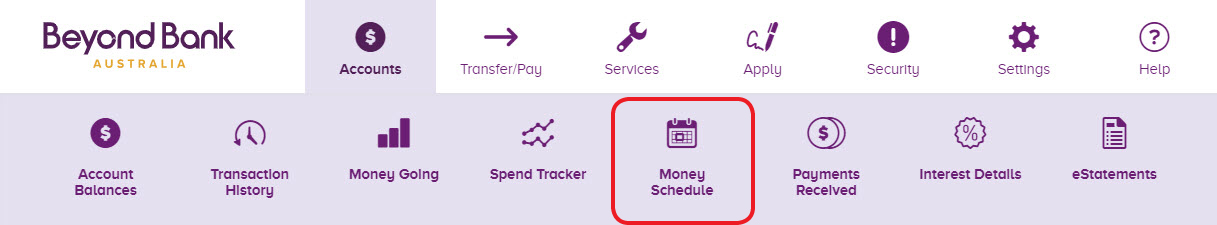
Money Schedule shows a calendar view of all debits and credits to your account in a given month.
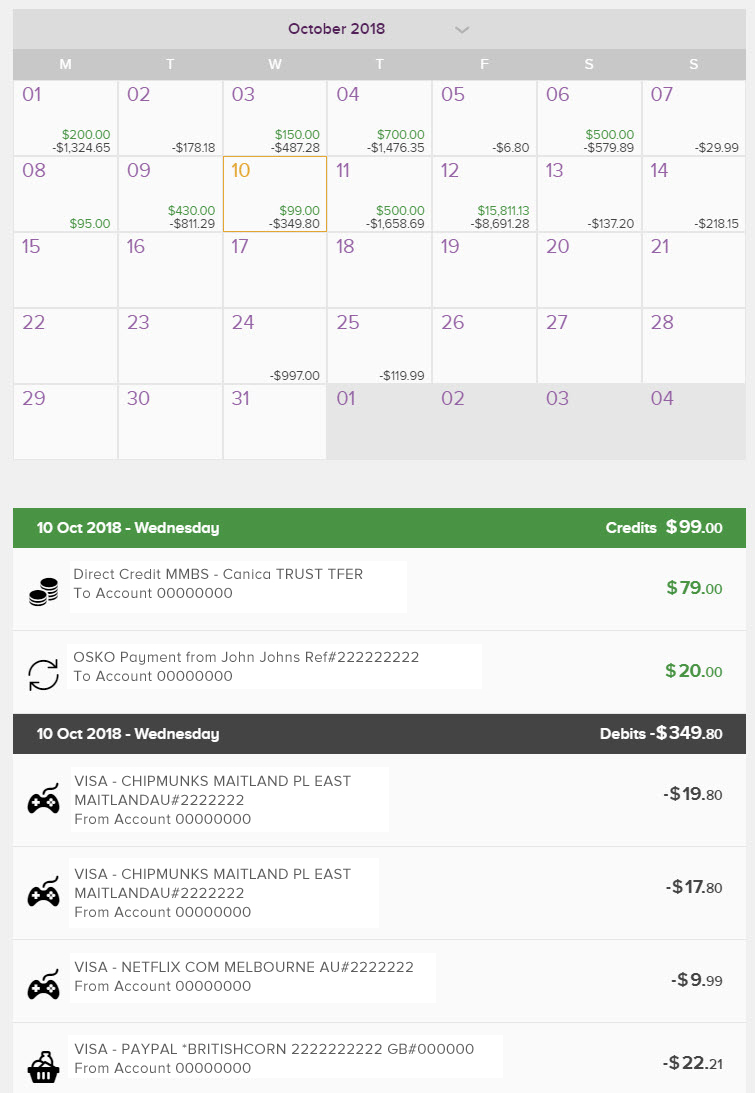
1. Choose a month in the last year to view the calendar for that period.
2. Select a date to view that day’s individual transactions.
3. The date selected will be visible on the left of the purple bar under the calendar.
4. The total amount that was spent on the date selected is shown on the right of the purple bar, and the individual amounts are shown below.
5. Details of the recipient are visible to the left of individual transaction amounts, similarly to transaction history.
https://www.beyondbank.com.au/need-help/what-is-money-schedule