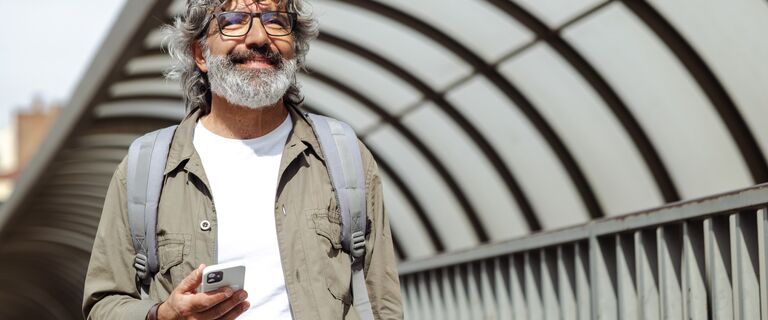What is Open Banking?
The Australian Government passed the Consumer Data Right (CDR) in 2018, giving people greater access to, and control of, the data associated with the products and services they use.
Open Banking is the first phase of CDR, allowing both personal and business customers to give consent to transfer data to third parties about the products and services they use.
Want to learn more about the Consumer Data Right? Click to download a copy of our Consumer Data Right (CDR) policy.
Beyond Bank is an accredited data holder and accredited data recipient.
A data holder is a business that holds consumer data and must transfer the data to an accredited data recipient at the consumer’s request. Accredited data recipients can use a consumer's real data to provide a product comparison, specific service or product, or create new products or services.
What Beyond Bank data can I share?
Sharing your data.
-
Consent to share.
You can give your explicit consent while using the app or website of the accredited third party you want to share your data with.
-
Log in to Beyond Bank.
You'll be redirected to our secure platform to complete the process. Log in using your member number and one-time passcode*. We'll never ask you to enter your Beyond Bank Internet Banking password to share your data.
*You will receive your one-time passcode via App push notification, if you are registered with our Mobile App. Otherwise, you will receive it via email, or you can obtain it yourself via Internet Banking.
-
Review sharing details.
You'll be presented with the data that you'll be sharing. Take a look and confirm you are happy to proceed to the next step.
-
Select account.
Choose the accounts you would like to share and provide consent to complete the process.
-
Start using.
The safety and security of your data and money is our primary concern.
Open Banking gives you complete control of what information you share, and how you want it shared.
Data will only be shared once you have authorised it.
Strict accreditation criteria.
Joint account data.
One-time password verification.
We're here if you need us.
Are you a Developer?
You can access Beyond Bank's product APIs containing a list of products that are currently offered on the market.
Other FAQs.
Non-major banks, building societies and credit unions – like Beyond Bank – are required to share product reference data by 1 October 2020. The major banks have been sharing product reference data since July 2019.
Where a customer has requested it, major banks will be required to share data to accredited data recipients from 1 July 2020. This includes:
- Customer data
- Account data
- Transaction data
- Product Specific data
Nothing. Beyond Bank will commence sharing the first phase of customer data from the mandated date of 1 July 2021. From 1 July 2021, you’ll be able to authorise an accredited third party to access data about your accounts with us if you wish.
A Beyond Bank Customer can share their data with a registered Accredited Data Recipient. Click the link below for a list of registered Accredited Data Recipients:
As a Beyond Bank customer, you can share your data dating back to 1 January 2017.
It’s a safe and secure way to get all the data you need to make an informed decision about the right banking products for you. You’ll never need to give your internet banking login details to third parties should you wish to share customer, account or transactional data with them.
Open Banking aims to increase competition in the financial services sector, making it easy for you to compare and switch between products and services offered by accredited third parties.
Yes - You can share data from your joint account. You will need to send a request to the joint owner, who will approve or decline the sharing request.
You need to request for a joint account to be shared by the joint owner.
- Login to Internet Banking using your Beyond Bank member number and password.
- From the main menu, click on Services, then Sharing. You will then be taken to a list of your accounts.
- Locate the account you would like to share data for and click Enable. Confirm this is the correct account by clicking Enable Sharing.
An email will be sent to the joint owner requesting approval of the sharing request. Once approved, follow the steps above under Sharing your data.
You can check your sharing arrangements in Internet Banking by doing the following:
- Log into Internet Banking (online.beyondbank.com.au)
- Click Services then click Sharing in the top menu.
Check out the Australian Competition and Consumer Commission’s website for more about Open Banking the Consumer Data Right.