
You don’t need to be a superhero to protect your savings.
We use the latest systems and technology to ensure your savings are safe with us. But when it comes to protecting yourself, there are many smart ways to stay safe.
- Check your bank accounts regularly.
It makes it easier to spot suspicious transactions. - Never share your passwords and PINs.
Make sure you change them from time to time and ensure they are secure. - Know who you are dealing with.
If you meet someone online or are unsure if it is a legitimate contact from a business, then take some time to research it first.
Protecting yourself from scams.
If something seems too good to be true, then it probably is. Learn more about common scams and how to avoid them.

Mobile App security features.
Our award-winning Mobile App is feature-rich. Specify controls and preferences to alert you of any suspicious activity on your accounts.
For example, you can enable banking alerts for key actions such as when an OSKO payment or direct debit occurs, or when a new device has been registered.
You can also reduce transaction limits, set amount threshold alerts on your accounts and cards, and create system alerts for events, including when payment for a credit card or loan is due.
Download our guide to keeping your digital accounts safe. It provides easy, step-by-step instructions on how to customise the security settings on your Mobile App.
We're proud to partner with IDCARE.
IDCARE is Australia and New Zealand's independent, not-for-profit service that reviews and shares information on cyber risks.
What does this mean for me?
IDCARE helps you by providing case managers who can advise how to best protect yourself after becoming the victim of a scam or cyber event. Their expert case managers can be booked online at a time that suits during business hours (Monday to Friday 9am to 6pm AEST). As Beyond Bank Australia partners with IDCARE, this service is free to our customers.
How do I book with IDCARE?
If you wish to engage with IDCARE or want to report a scam, call us on 13 25 85 and one of our consultants will be able to help you.
Security tips.
It’s easy to become complacent. We live in a world of constant online updates, and password paralysis can set in when we’re faced with yet another sign-in page. But that’s no reason to let our guard down when it comes to banking online.
Protect yourself.
- Maintain an adequate level of anti-virus software on your computer
- Delete emails and attachments if they seem suspicious – it may be a virus!
- Beware of emails with ‘friendly’ headings from addresses you don’t recognise
- Set your spam email preference as high as possible
- Choose a secure password and change it regularly
We will never send you an unsolicited email requesting personal information, or details about your passwords / PINs etc. If you ever receive an unsolicited email claiming to be from us, or from another Financial Institution, requesting that you provide this type of information, it may be a scam so check with us before you respond.
Fraudsters have developed a technique to intercept the one-time passcodes sent to mobile numbers via SMS to authenticate transactions processed via Internet Banking and other channels. This involves transferring or ‘porting’ your mobile phone to another mobile provider without your knowledge. After they’ve ported your mobile number they can then intercept the SMS code we send you to authenticate a transaction to conduct fraudulent transactions on your account.
Be alert.
If you notice that your mobile phone has unexpectedly stopped working, contact your provider immediately to confirm why your service has stopped. If your mobile number has been ported, contact us immediately so we can protect your account against fraud.
You may have heard these before, but we think it’s better to be safe than swindled.
Smile for the camera.
- Cover the keypad as you enter your PIN into an ATM
- Use a different ATM if it appears to be damaged and notify the owner if possible
- Change your PIN regularly - but don’t use a PIN that easy for others to guess (like your date of birth)
Swipe away safely.
- Check your EFTPOS receipts for any irregularities or inconsistencies
- Check your account statements regularly and be aware of your balance
- Do not write your PIN anywhere
Keep reading.

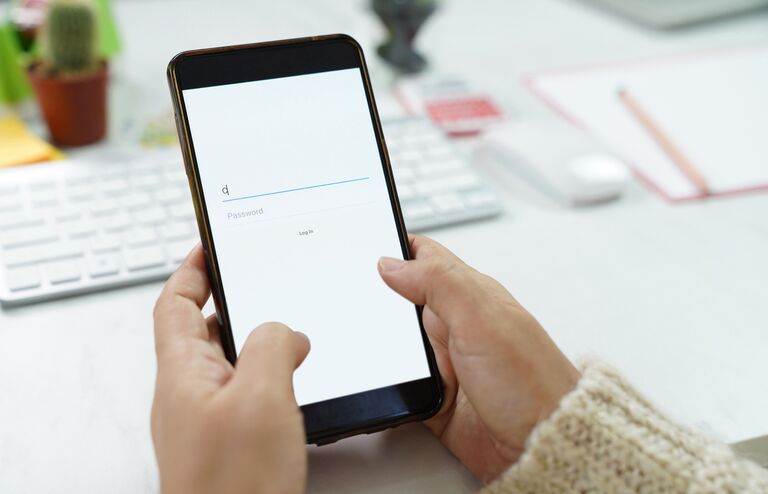
Secure passwords.
While Beyond Bank uses a range of technologies to protect your information, your password is key to protecting both your personal and banking data.
How to set a secure password

Common banking scams and how to avoid them.
New banking technology has made it faster and easier for Australian consumers to access their money, but this progress isn't without risk.
Common banking scams and how to avoid them


